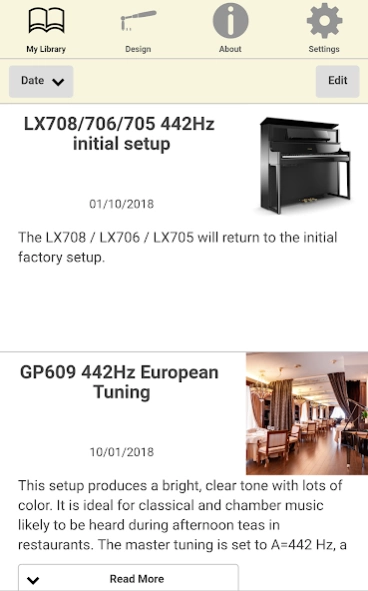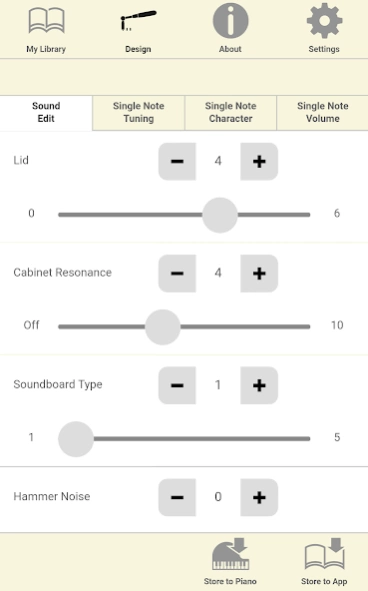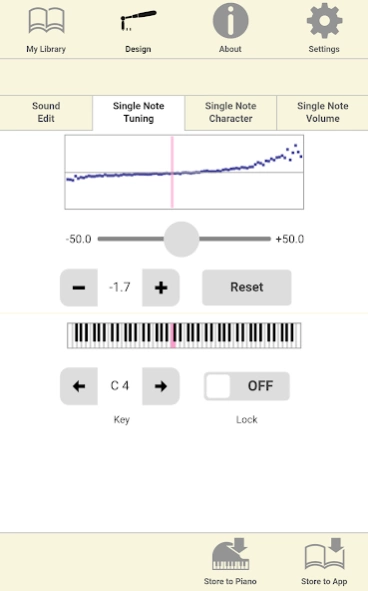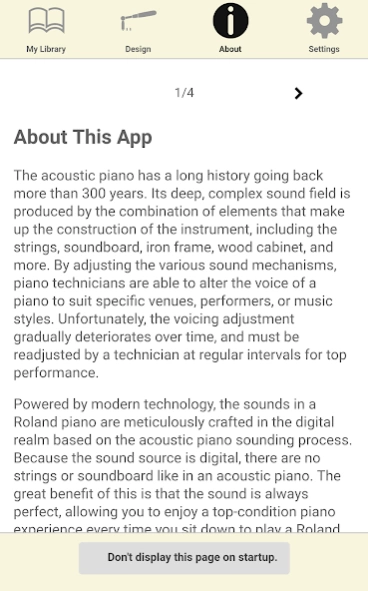Piano Designer 1.3.12
Free Version
Publisher Description
Piano Designer - The Piano Designer app helps you to personalize the sound of your Roland piano.
Compatible models:
LX708, LX706, LX705, HP704, HP702, HP701(Region Limited Model), RP701, F701, FP-90X, FP-60X, FP-30X, GP-9M, GP-9, GP-6, GP609, GP607, LX-17, LX-7, HP605, HP603, HP603A, HP601, KF-10, LX-15e, HP508, HP506, HP504, DP603, DP90Se, DP90e, FP-90, FP-60, FP-80
Make sure your Roland piano model is updated with the most current system program. The latest system program and setup instructions can be found at the support pages at www.roland.com.
Introduction:
The Piano Designer app helps you to personalize the sound of your Roland piano. Inside the instrument are many parameters that allow you to finely adjust the sound elements of the piano, much in the same way that an experienced piano technician fine-tunes an acoustic piano for a particular artist or musical style. These parameters include pitch, volume, tonal characteristics, the extent to which the virtual “lid” is open, states of resonance from the strings and cabinet, and so on.
With the Piano Designer app, you can easily control these many elements from the graphical touchscreen on your mobile device. In addition, the app includes many ready-to-play settings, allowing you to enjoy custom sounds created by world-class piano technicians.
- Parameters related to lid position, strings, and hammers are listed at a glance, and can be edited and transferred to the piano easily.
- Enjoy playing your Roland piano with sounds fine-tuned by famous piano technicians.
- Graphically adjust the pitch, level, and tonal character independently for each of the piano’s 88 notes.
Notes:
You can connect your Android Device to your piano via following connecting ways. :
* Connection via Bluetooth. (Compatible model: LX708, LX706, LX705, HP704, HP702, GP609, GP607, LX-17, LX-7, HP605, HP603, HP603A, HP601, KF-10, DP603, FP-90, FP-60)
* Connection via Wireless LAN, by inserting the WNA1100-RL Wireless USB Adapter (sold separately) or Onkyo UWF-1 into the USB Memory port. (Compatible model: LX-15e, HP508, HP506, HP504, DP90Se, DP90e, FP-80)
* Connection via USB Cable. USB adaptor cable (USB A Type (female) to USB micro-B type (male)) and USB cable are required. (Compatible model: LX708, LX706, LX705, HP704, HP702, GP609, GP607, LX-17, LX-7, HP605, HP603, HP603A, HP601, KF-10, LX-15e, HP508, HP506, HP504, DP603, DP90Se, DP90e, FP-90, FP-60, FP-80)
* To Android 6.0 and above users, when connecting the piano with your mobile via Bluetooth, please permit location information to this application.
*Compatible Android OS version:
Requires Android 5.1 or later.
We cannot fully guarantee compatibility for all devices that support Android OS and specifications requirements.
About Piano Designer
Piano Designer is a free app for Android published in the Audio File Players list of apps, part of Audio & Multimedia.
The company that develops Piano Designer is Roland Corporation. The latest version released by its developer is 1.3.12.
To install Piano Designer on your Android device, just click the green Continue To App button above to start the installation process. The app is listed on our website since 2023-10-18 and was downloaded 5 times. We have already checked if the download link is safe, however for your own protection we recommend that you scan the downloaded app with your antivirus. Your antivirus may detect the Piano Designer as malware as malware if the download link to jp.co.roland.PianoDesigner is broken.
How to install Piano Designer on your Android device:
- Click on the Continue To App button on our website. This will redirect you to Google Play.
- Once the Piano Designer is shown in the Google Play listing of your Android device, you can start its download and installation. Tap on the Install button located below the search bar and to the right of the app icon.
- A pop-up window with the permissions required by Piano Designer will be shown. Click on Accept to continue the process.
- Piano Designer will be downloaded onto your device, displaying a progress. Once the download completes, the installation will start and you'll get a notification after the installation is finished.